3.1 Module Decomposition
3.1.1 Design Class Diagram
These Diagrams now serve as rough guides to how the system is designed. They are no longer up to date.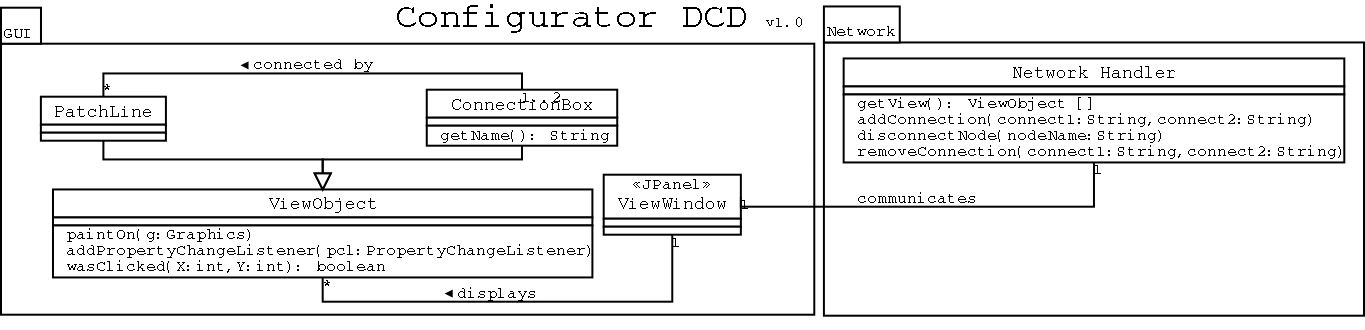
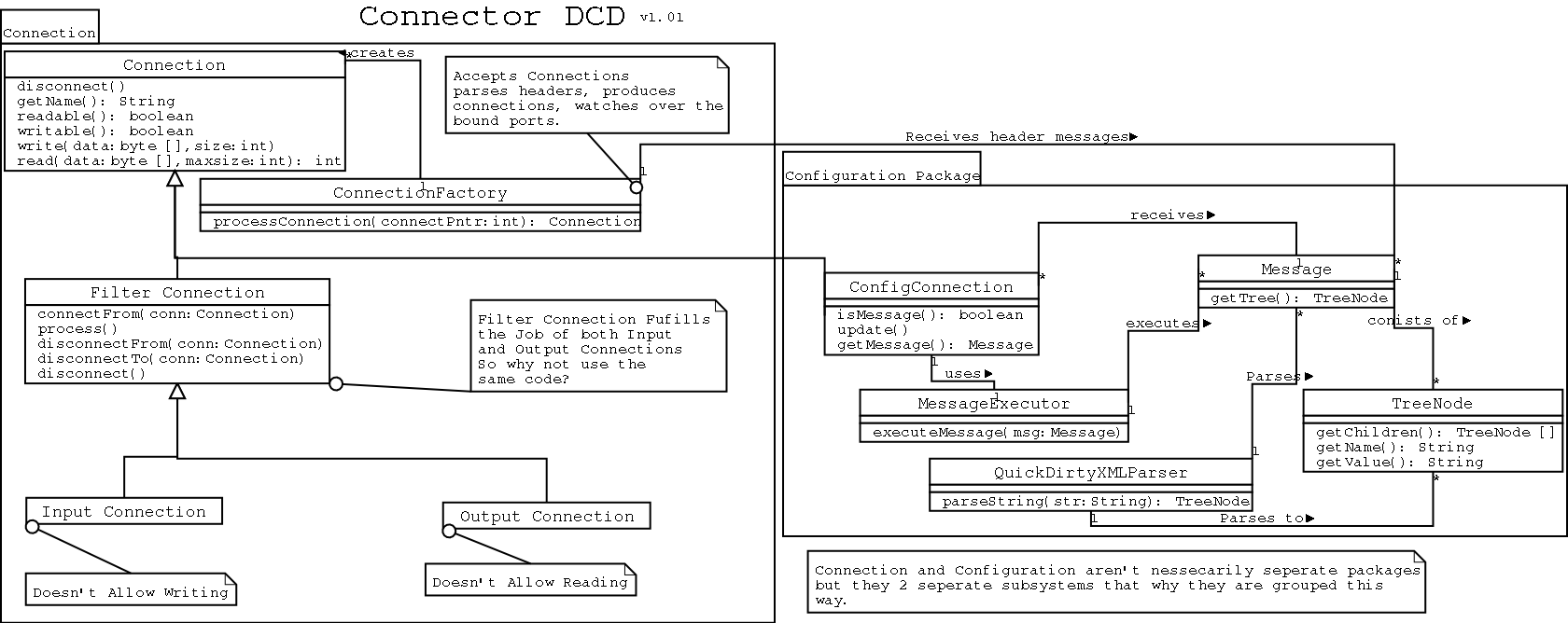
3.1.2 Module Descriptions
3.1.2.1 Connector Description
The connector is the workhorse of AUSS, it enables more processes to be used in a AUSS w/o much latency cost because the Connector does so much work in Demuxing and Muxing and routing in one process. Connector routes and moves audio between processes which write audio streams, read audio streams or both. The connector also enables dynamic routing of audio streams between processes.3.1.2.2 Configurator Description
The configurator is to provide a GUI to configure the connector. The configurator allows users to patch connections together dynamically.3.1.2.3 Demuxer Description
The Demuxer accepts connections on a TCP port on a computer. Each connection will is expected to send a sound stream, and the demuxer will mix the connected sound streams. The mixed stream will be outputted to either stdout or out through a socket.3.1.2.4 Muxer Description
The Muxer takes an input stream and copies this stream to a list of host/port pairs computer. The input stream comes from either stdin or a socket.3.1.2.5 AUSS Lib Description
AUSS Lib is a library which provides and abstraction for connecting to other AUSS components and the AUSS Connector.3.1.2.6 Pipe Splitter Description
The Pipe Splitter splits an stereo audio stream from stdin into 2 streams outputted on stdout and stderr.
3.2 Concurrent Process
Configurator and Connector will be concurrent processes. Most programs in an AUSS network will be running concurrently. Concurrency is handled by the operating system since each module is a separate process. Connector will have to deal with synchronization of reading and writing to pipes and sockets.3.3 Data Decomposition
These are mainly Database centric parts of the document so they are not done because we are not using a database.3.3.1 Data Dictionary
3.3.2 Entity-Relationship Diagram
3.4 State Model Decomposition
State is AUSS is mostly in a connections current state as the whole system is connection based.3.4.1 Connection State Diagram
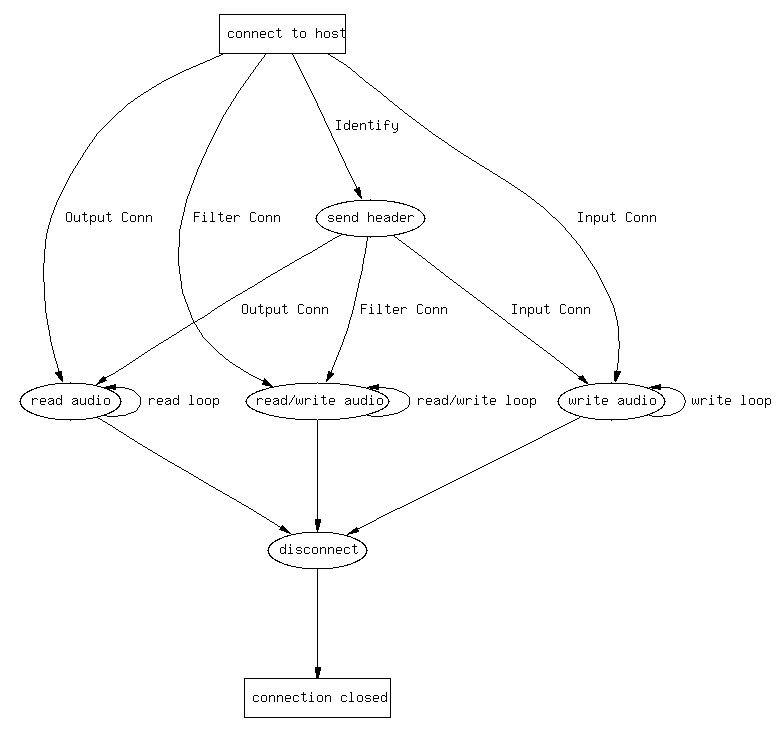
3.4.2 Explanation of State Transitions
State State Explaination "connect to host" -- "send header" Connection Identifies itself with a header "connect to host" -- "read audio" Connection is an Output connection, it takes audio from the connector, this is based on the port connected to the connector. "connect to host" -- "write audio" Connection is an Input connection, it provides audio to the connector, this is based on the port connected to the connector. "connect to host" -- "read/write audio" Connection is an Filter connection, it takes and provides audio to and from connector, this is based on the port connected to the connector. "send header" -- "read audio" Connection is an Output connection, it takes audio from the connector, this is based on the port connected to the connector. "send header" -- "write audio" Connection is an Input connection, it provides audio to the connector, this is based on the port connected to the connector. "send header" -- "read/write audio" Connection is an Filter connection, it takes and provides audio to and from connector, this is based on the port connected to the connector. "read audio" -- "read audio" Loop of Reading audio from the connection. "write audio" -- "write audio" Loop of writing audio to the connection. "read/write audio" -- "read/write audio" Loop of Reading and writing audio from and to the connection. "read audio" -- "disconnect" Either side of the connection terminates connection. "write audio" -- "disconnect" Either side of the connection terminates connection. "read/write audio" -- "disconnect" Either side of the connection terminates connection. "disconnect" -- "connection closed" Connection is fully closed.